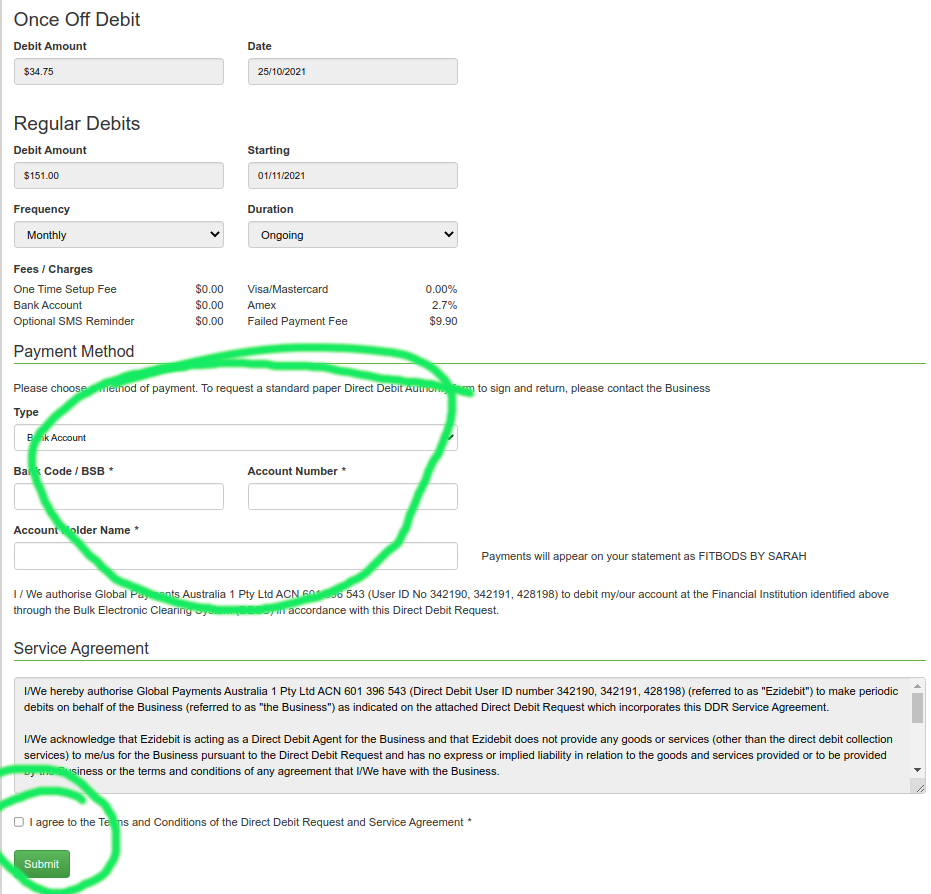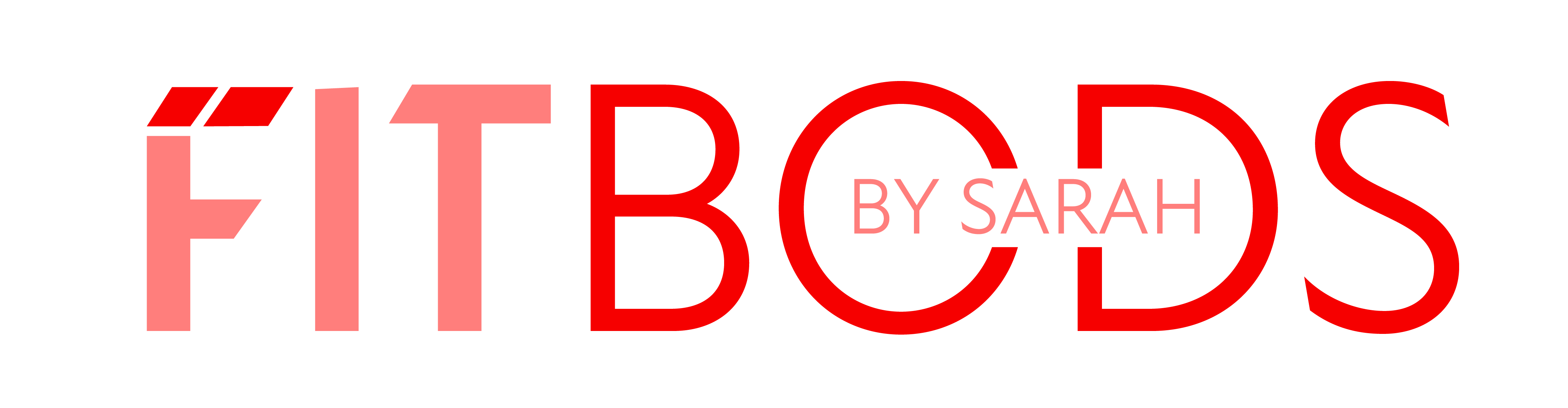Free Trial
Not sure if boot camp is right for you? Come along and try your first class for free. Just follow the steps below to sign up for a free trail boot camp.
Step 1
Go to the timetable and fill out your details under the “Sign Up” heading.
Click on the “Send Email Verification” button to send a email to your inbox.
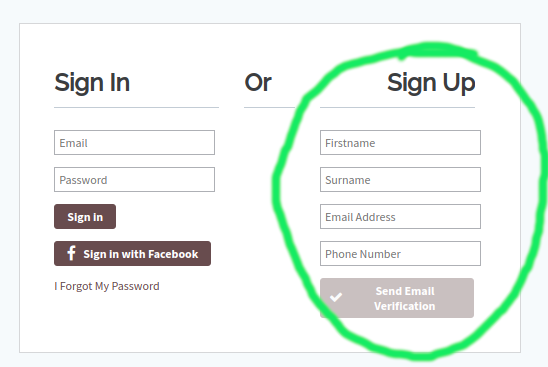
STEP 2
Check your email and look for an email with the subject “Welcome To Fit Bods By Sarah”.
Click on the link “Complete Signup” to proceed to the Fit Bods Members Area.
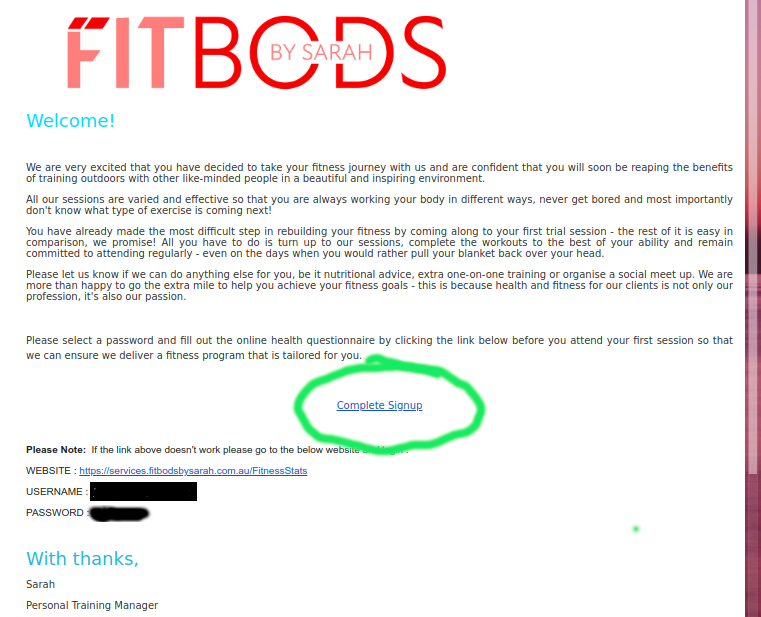
Step 3
Select a strong password to protect your personal information. Enter the same password in each box to confirm they match and you havent made a typo.
Click the update password button to proceed to the Health Questionaire in the members area.
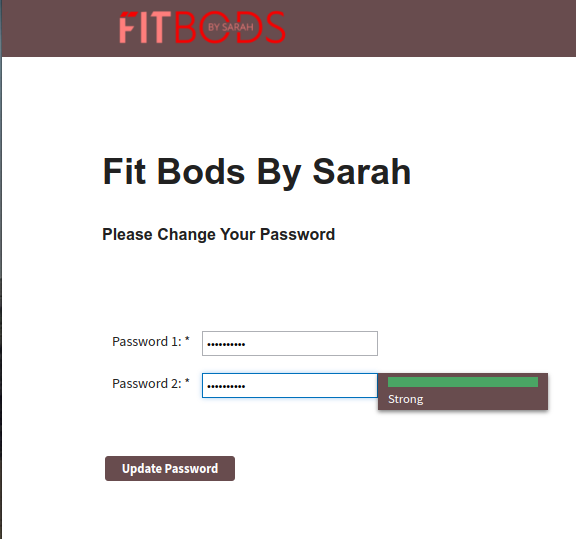
Step 4
Please fill out the health questionaire to help our trainers tailor a workout to your needs.
Tick the disclaimer box and click the “Save and Return” button to enter the “My Account” area.
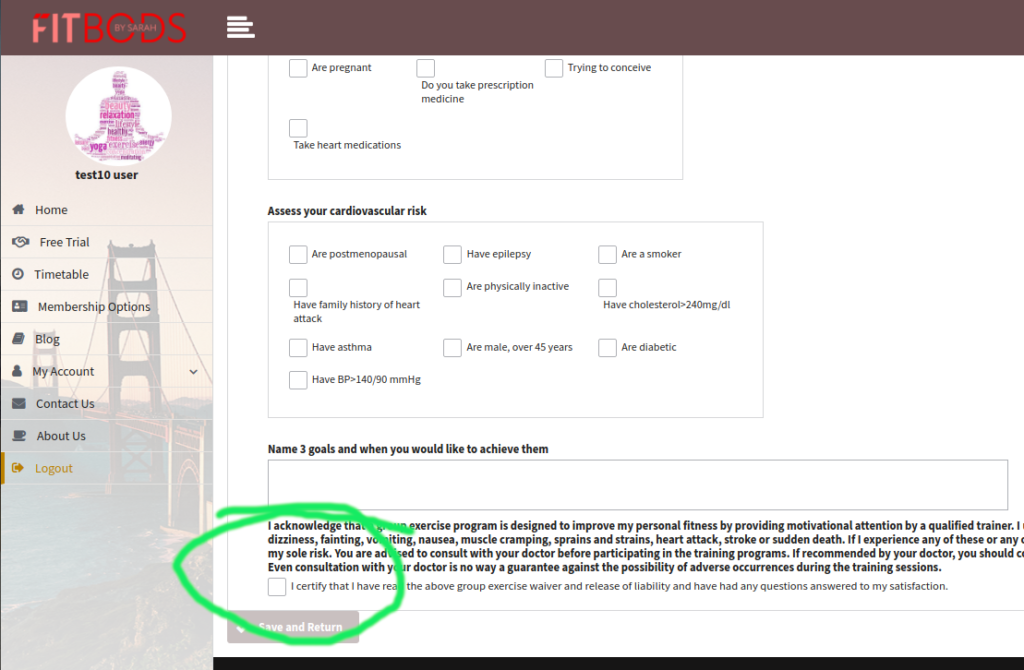
Step 5
Upload a profile picture so the trainer can recognise you when you arrive.
Fill out your personal details and an emergency contact number
Finally click on the “Book Classes” button to return to the timetable and book a place in one of the boot camp sessions.
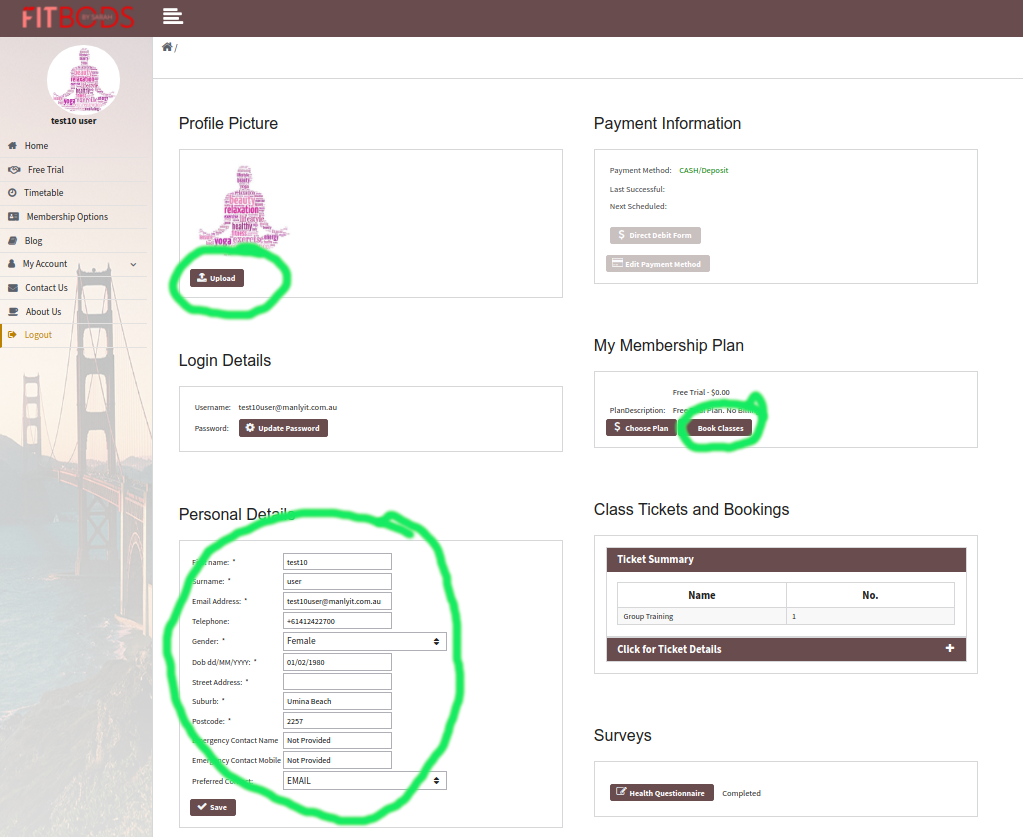
How to Select A Plan
Once you have completed your free trial you can continue to train by selecting a plan and filling out the direct debit form with your payment method.
Step 1
Please login and click the “Choose Plan” button under the “My Membership Plan” heading.
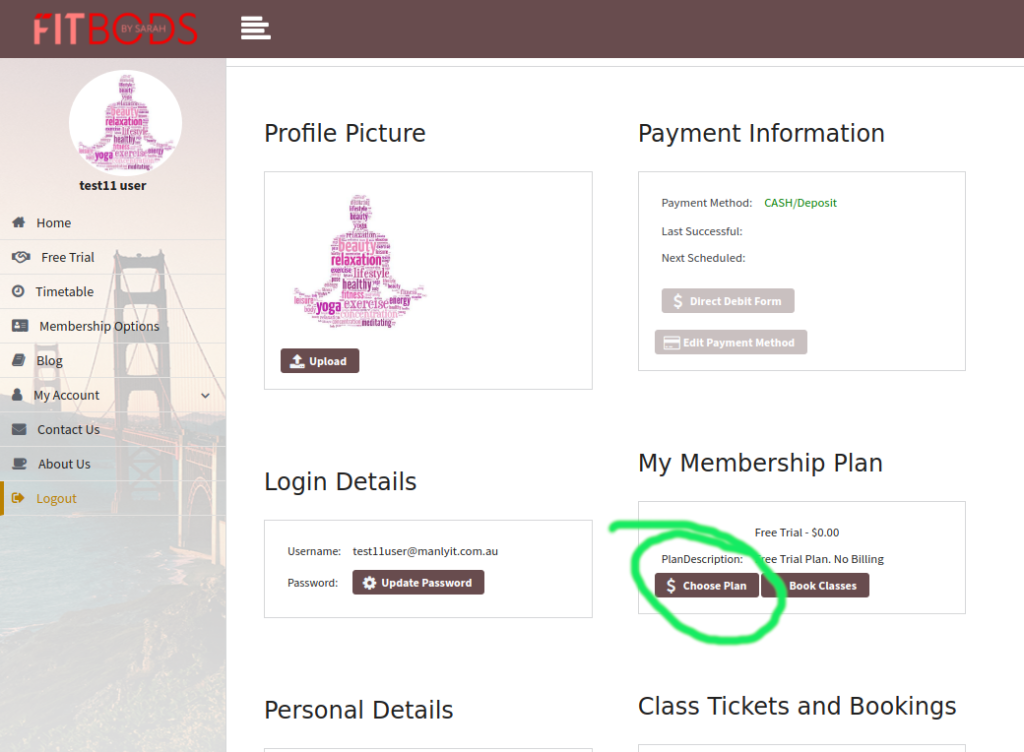
Step 2
From the popup box select the plan you wish start on from the drop down list, select the date you wish to start and click save.
After clicking the “Save” button you will be redirected to an Ezidebit webpage where you can securely enter your payment details.
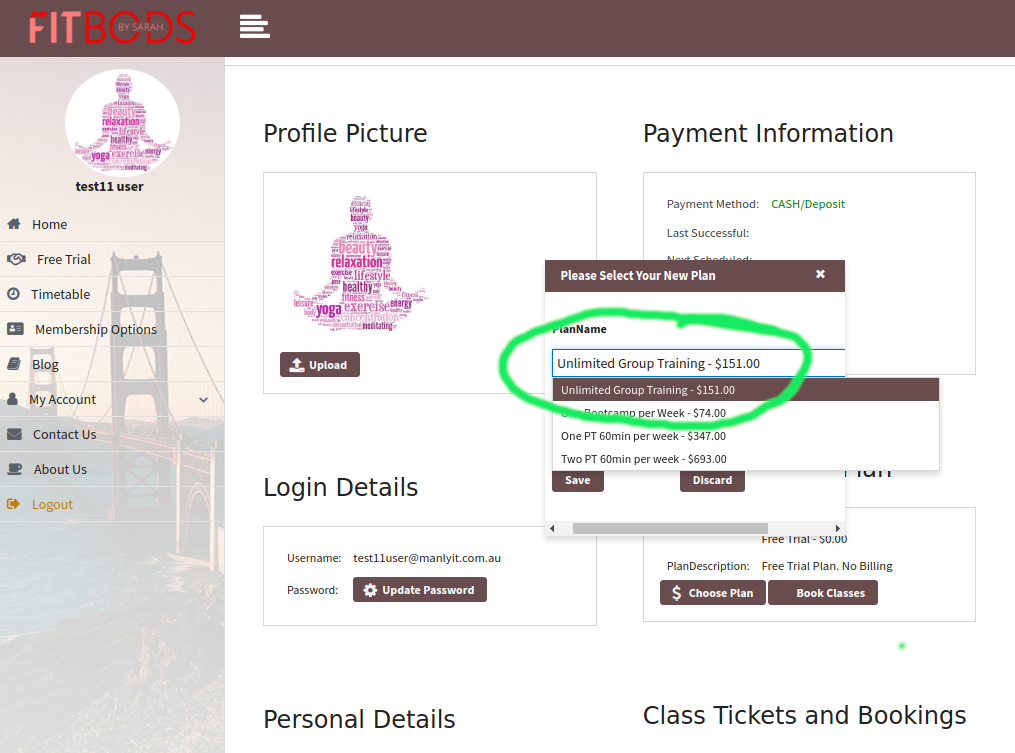
STEP 3
On the ezidebit direct debit form verify the “regular debits” amount is correct.
Note: By default the regular debits are taken from your account on the first day of each month. The once off debit amount is the pro rata amount between your start date and the first day of the next month.
The debit date can be changed as can the period to weekly or fortnightly on request.
Next tick the box to agree to Ezidebits terms and conditions and click submit to complete the direct debit agreement.
You will recieve a confirmation email from ezidebit to confirm you have been setup.